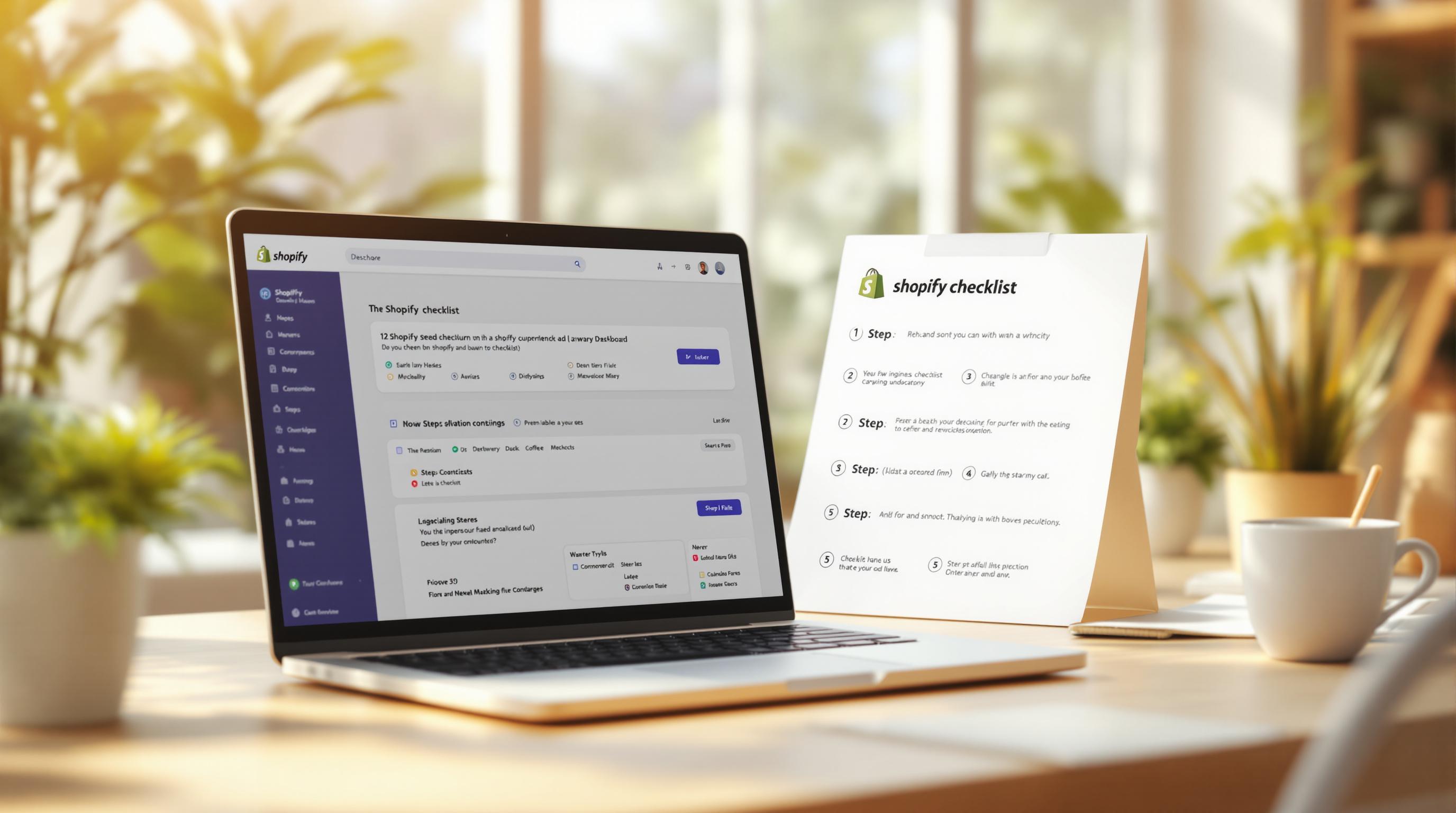Migrating to Shopify can be challenging, but with proper preparation, you can avoid common pitfalls like data loss, SEO drops, and broken integrations. Here's how to ensure a smooth transition:
- Clean your data: Fix errors, fill gaps, and standardize formats.
- Use migration tools: Shopify's tools or third-party apps like LitExtension can simplify the process.
- Back up and test: Always back up your store and run test migrations to catch issues early.
- Protect SEO: Set up 301 redirects and ensure metadata transfers correctly.
- Hire experts if needed: Professional help can save time and reduce risks for complex migrations.
Can I Migrate BigCommerce to Shopify?
Common Problems During Shopify Data Migration
Migrating data to Shopify can be tricky, and merchants often face several hurdles along the way. Knowing what to expect can help ensure a smoother process.
Incorrect Data Formats
Shopify has specific requirements for data formats, especially for things like product variants and customer addresses. Issues such as mismatched CSV headers or inconsistent data types can lead to failed imports. For example, product variants like size and color must be formatted correctly to avoid errors [3].
Missing or Incomplete Data
Missing or incomplete data can create operational headaches and negatively impact the customer experience. Common problems include:
- Missing product descriptions
- Gaps in customer contact details
- Broken links between product variants
- Incomplete order histories
- Missing inventory records
These issues often aren't noticed until they start causing disruptions in the new Shopify store [1].
Risk of Losing Data
Data loss is a major concern during migration. According to Rewind in 2024:
"Anytime a business migrates to Shopify or any new eCommerce platform, they face several data loss risks" [5].
This can happen due to poor planning, lack of backups, or server timeouts during large data transfers.
SEO and URL Challenges
Shopify's URL structure is different from other platforms, which can lead to issues with search rankings, backlinks, and internal links if not managed properly [2].
Compatibility Issues with Apps and Integrations
Technical challenges often arise with apps and integrations, such as payment gateways or inventory management systems. These conflicts can disrupt store operations and require careful planning to resolve [1].
Tackling these challenges requires thorough preparation and the right tools, which we'll explore in the next section.
sbb-itb-04e3801
How to Solve Shopify Data Migration Problems
Clean and Organize Data Before Migration
Start by auditing your data to spot and fix any inconsistencies. Check product descriptions, customer records, and order histories for accuracy and completeness. Make sure all data formats align with Shopify's requirements, especially for product variants and customer addresses [3].
Focus on these tasks during the cleanup process:
- Eliminate duplicate entries
- Standardize naming conventions
- Update pricing and inventory details
- Verify customer information
- Fill in any missing product descriptions
Use Shopify Migration Tools and Apps
Automation tools can make migration much easier. Shopify's built-in tools are great for simple migrations, while apps like LitExtension are designed for more complex transfers [2].
| Migration Tool Type | Best For | Key Features |
|---|---|---|
| Shopify Native Tools | Small stores | Basic CSV imports |
| Third-party Apps | Large catalogs | Automated transfers, data mapping |
| Custom Solutions | Complex migrations | API integrations, tailored workflows |
Back Up Data and Test the Migration
Always back up your data before starting the migration. Run a test migration in a development store to catch any issues before they affect your live site. This step helps protect against data loss and ensures a smoother transition [5].
Keep SEO Elements Intact
Maintain your site's SEO by mapping old URLs to Shopify's structure and setting up 301 redirects. Ensure that metadata for product pages, collections, blogs, and categories transfers correctly.
Work with Shopify Expert Developers
For complex migrations, hiring professional developers can save time and reduce risks. Shopify Expert Developers can handle tasks like custom data mapping, API integrations, inventory transfers, and consolidating multiple stores.
If you're looking to avoid errors and downtime, expert developers can offer tailored solutions that go beyond what standard tools and apps can provide [1].
Using these strategies can address common migration challenges, but professional assistance can take your process to the next level while minimizing potential risks.
Why Professional Help Can Improve Migration
Hiring professionals for your Shopify migration can make the process smoother and more efficient, especially for businesses with intricate setups or extensive product catalogs. Here’s how their expertise can make a difference:
Save Time and Avoid Mistakes
Experienced professionals rely on advanced tools to transfer data efficiently, cutting migration time from weeks to just a few days. They also achieve error rates of less than 1%, a stark contrast to the higher risks involved with DIY methods. Automated checks and dedicated technical support help ensure everything is accurate from start to finish [1].
Tailored Solutions for Complex Needs
For businesses with unique requirements, experts can create custom solutions. This includes handling advanced data mapping, integrating apps, or consolidating multiple stores. These tailored approaches ensure your specific needs are addressed while keeping your data intact during the move [3].
Minimize Downtime
Professionals use strategies like scheduling migrations during off-peak hours and syncing data in real time to keep downtime to a minimum. They’re also equipped to fix issues immediately, ensuring your business keeps running smoothly [4].
"Even a minute of downtime can cause significant losses to an e-commerce business. Professional help can reduce downtime by up to 90%, ensuring minimal impact on sales and customer experience." [4]
Additionally, experts take care of SEO elements like URL mapping and redirects, so your search rankings and customer access remain unaffected. With their help, you can transition to Shopify without disrupting your operations or losing customer trust [2].
Conclusion
Migrating to Shopify requires careful planning, the right tools, and expert guidance. By preparing thoroughly - like organizing your data and leveraging migration tools - you can avoid issues like errors, data loss, or SEO setbacks.
Steps for a Smooth Shopify Migration
Addressing key challenges, such as data formatting and app compatibility, is crucial for a seamless process. Preparing your data properly ensures it aligns with Shopify's requirements, while using specialized migration tools and conducting detailed testing helps catch potential issues early.
Maintaining SEO during the migration is equally important to keep your store visible in search results and accessible to customers. For more complex migrations - like those involving large product catalogs or custom integrations - working with Shopify Expert Developers can help ensure accurate data transfer and minimize disruptions.
Clear data preparation, rigorous testing, and attention to SEO are the foundation of a successful migration. With these strategies and the right expertise, you can confidently transition to your new Shopify store.