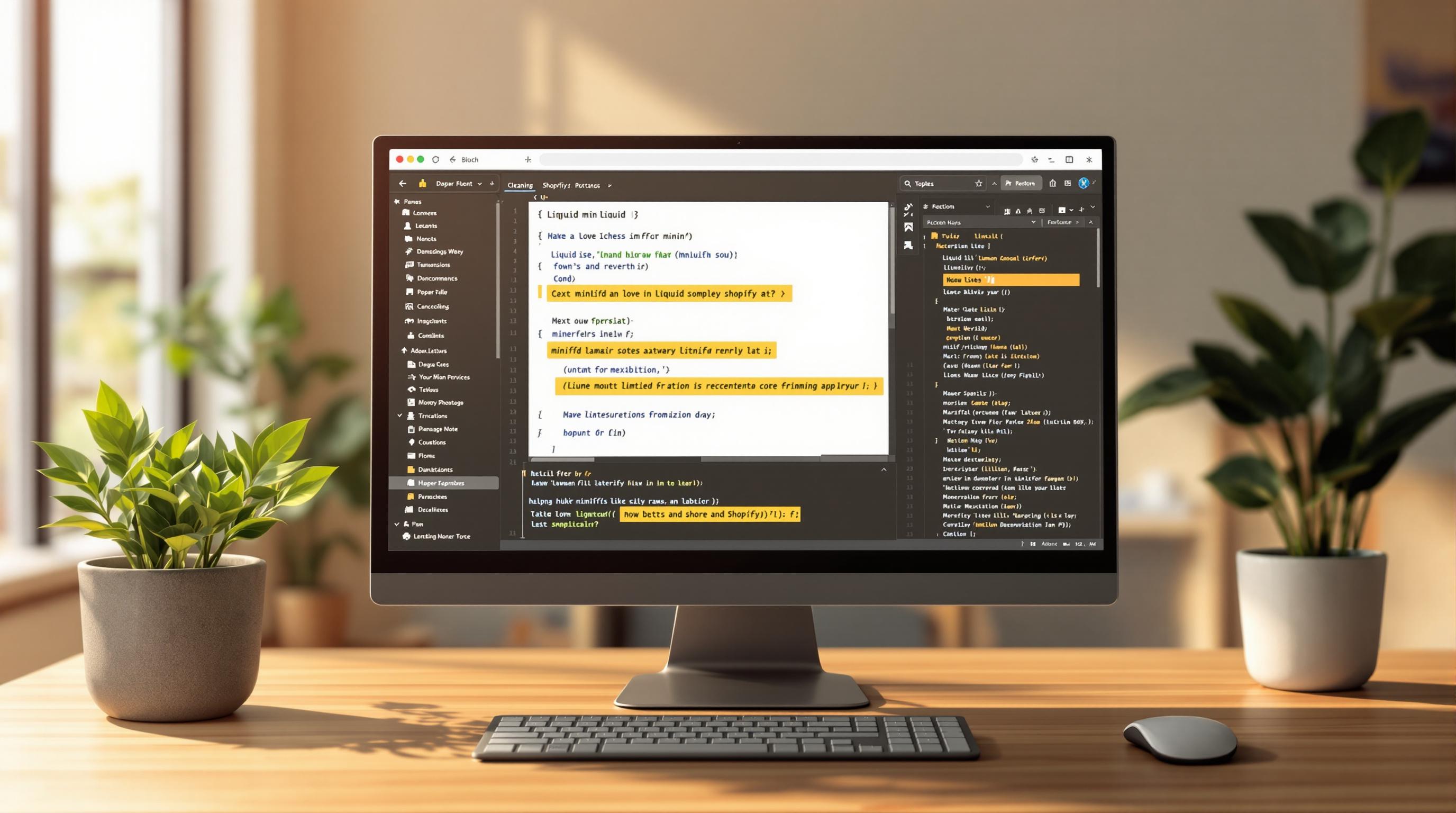Customer journey mapping is a process to understand how customers interact with your Shopify store - from their first visit to post-purchase follow-ups. In ecommerce, where you can't observe customers directly, this technique helps identify how visitors navigate your site, make decisions, and engage with your brand.
Why Does It Matter?
In 2024, improving customer journeys can directly boost Shopify store performance. Key benefits include:
- Better Insights: Understand browsing patterns and barriers to conversion.
- Personalized Shopping: Tailor experiences to customer needs.
- Higher Sales: Reduce cart abandonment and increase conversions.
Quick Steps to Get Started:
- Define Goals: Focus on reducing cart abandonment or improving navigation.
- Create Personas: Use customer reviews, analytics, and support tickets to build detailed profiles.
- Map Touchpoints: Identify stages like browsing, adding to cart, and checkout.
- Address Frustrations: Fix issues like slow pages or confusing menus.
- Leverage Tools: Use Shopify analytics, Klaviyo, or Lucidchart to refine your map.
Steps to Create a Customer Journey Map for Shopify Stores

Set Goals and Define Customer Personas
Start by outlining your objectives for creating a customer journey map. These might include reducing cart abandonment, making it easier for customers to find products, or improving satisfaction after purchase. Clear goals will keep your efforts focused and provide a way to measure progress.
To truly understand your customers, you’ll need to create detailed personas. These personas highlight their needs, preferences, and habits, helping you design a journey that resonates with them. Use the following data sources to gather insights:
| Data Source | Insights to Gather |
|---|---|
| Customer Reviews | Preferences, complaints, and desires |
| Purchase History | Buying habits and order frequency |
| Support Tickets | Recurring issues and pain points |
| Analytics | Browsing patterns and demographics |
Once your personas are ready, you can start mapping out the key touchpoints where customers interact with your Shopify store.
Break Down Stages and Touchpoints
Each stage of the customer journey has its own touchpoints, especially in a Shopify store. For example, during the consideration stage, customers might:
- Compare prices across products
- Read reviews and detailed descriptions
- Look for shipping options and costs
- Save items to their wishlist
- Explore related or recommended items
Identifying these touchpoints is only part of the process. You also need to consider the emotions and challenges customers face at these stages.
Understand Customer Emotions and Challenges
A smooth shopping experience depends on addressing the frustrations and emotions customers encounter. Common friction points include:
- Difficult-to-navigate menus or categories
- Vague or incomplete product descriptions
- Slow-loading pages that test patience
- A checkout process that feels overly complicated
By tackling these issues, you can create a more seamless experience for your customers.
Use Data and Feedback to Improve the Map
Leverage tools like Shopify analytics and Google Analytics to understand how customers move through your site. Study metrics like cart abandonment rates, survey responses, and conversion data to identify weak spots.
To turn these insights into action, consider working with Shopify Expert Developers. They can help refine your store’s navigation, speed up loading times, or simplify the checkout process based on customer behavior trends.
What Is an Ecommerce Customer Journey Map and Why you need Customer Personas for Your Shopify Store
Tools and Resources for Customer Journey Mapping
Creating effective customer journey maps requires the right tools and resources to analyze user behavior and improve their experience. Here’s a breakdown of some key options.
Shopify's Built-in Tools and Apps
Shopify offers several built-in features to help you understand customer behavior and identify potential problem areas in their shopping experience. These tools provide valuable insights into how users interact with your store.
| Tool Type | Purpose | Key Features |
|---|---|---|
| Analytics Dashboard | Track customer behavior | Sales trends, visitor flow, conversion rates |
| Session Recording | Observe user interactions | Real-time user behavior analysis |
| Customer Profiles | Understand buying habits | Purchase history, wishlist activity, support tickets |
These tools allow you to track browsing habits, analyze purchase patterns, and pinpoint friction points across your store.
Third-Party Tools for Mapping Customer Journeys
In addition to Shopify’s built-in features, third-party tools can provide extra functionality for mapping and improving customer journeys:
- Klaviyo: Automates email marketing and segments customers based on behavior, making it easier to track and engage with users across different stages.
- Nosto: Uses AI to deliver personalized shopping experiences, offering product recommendations tailored to real-time customer behavior.
- Lucidchart: A diagramming tool that helps you create detailed customer journey maps. Its collaborative features are especially useful for team projects.
Using Templates to Simplify the Process
Templates can save time by giving you a starting point for your customer journey maps. Shopify offers a buyer map template with pre-defined stages, touchpoint tracking, and action planning areas. This allows you to focus on analyzing customer behavior instead of designing a map from scratch.
For more advanced needs, Lucidchart provides customizable templates that can be tailored to fit your store's specific requirements. When using templates, ensure they reflect your unique customer personas and journey stages. Incorporate data from your analytics tools to make them as accurate as possible.
Shopify Expert Developers can assist in setting up and customizing these tools, ensuring your maps are tailored to your business and actionable for improving customer experiences.
sbb-itb-04e3801
How to Use Customer Journey Maps to Improve Shopify Stores
Improve Store Design and Navigation
A customer journey map can pinpoint areas where your store's design or navigation might be causing frustration. By addressing these issues, you can create a smoother shopping experience.
| Design Element | Improvement Strategy | Expected Impact |
|---|---|---|
| Product Categories | Simplify hierarchy using customer behavior data | Faster searches, better product discovery |
| Checkout Process | Remove unnecessary steps causing friction | Lower cart abandonment rates |
| Mobile Experience | Adapt for device-specific behaviors | Higher mobile conversion rates |
Once your design aligns with how customers interact with your store, you’ll be better positioned to use these insights for marketing.
Create Personalized Marketing Campaigns
Journey maps make it easier to identify the best moments to engage customers with targeted marketing efforts. Tailor your messages to match where they are in their shopping journey.
Here’s how to use your journey map data:
- Segment your audience based on their preferences and actions.
- Send messages at the right time, matching specific journey stages.
- Craft content that speaks directly to their needs and motivations.
Tools like Klaviyo can automate this process, ensuring that your campaigns are relevant and timely. If your needs are more advanced, developers can help turn these insights into actionable strategies.
Get Help from Shopify Expert Developers
Shopify Expert Developers can help you take your customer journey insights to the next level. They can implement advanced tracking tools, fine-tune your store’s performance, and create custom features that align with your journey map findings. Whether it’s integrating analytics or building tailored solutions, these experts ensure your store meets customer expectations at every stage of their journey.
Conclusion and Next Steps
Key Takeaways
Mapping the customer journey helps pinpoint problem areas, allowing store owners to make informed improvements. Here's a quick look at the main benefits:
| Benefit | Impact | Measurable Outcome |
|---|---|---|
| Better User Experience | Easier navigation and checkout | Fewer abandoned carts |
| Targeted Marketing | Improved audience focus and messaging | Higher campaign conversion rates |
| Smarter Decision-Making | Clear understanding of customer habits | More efficient use of resources |
Steps to Get Started
Ready to start mapping your customer journey? Here's how you can dive in:
1. Start With Data Collection
Use tools like Shopify Analytics, Google Analytics, and Peel Insights to spot trends and patterns in customer behavior [1].
2. Pick the Right Tools
Select tools that match your needs. Lucidchart is great for detailed mapping, while Shopify's built-in tools are perfect for beginners. For more advanced features, consider integrating Nosto [2].
3. Refine and Improve
Keep your journey map up to date. Regularly review it and make adjustments. Tools like Klaviyo or Shopify Expert Developers can help fine-tune customer communication and implement tailored solutions [2].
FAQs
How do I create an ecommerce customer journey map?
This FAQ explains how to create and use customer journey maps effectively for Shopify stores.
Building a customer journey map involves a clear process to improve how customers interact with your store. Here's a breakdown of the key steps:
| Stage | Key Actions | Expected Outcome |
|---|---|---|
| Planning | Define goals and identify target personas | Better direction and customer clarity |
| Data Collection | Gather analytics and customer feedback | Useful, data-driven customer insights |
| Mapping | Document touchpoints and customer emotions | A clear visual of the entire journey |
| Analysis | Spot friction points and opportunities | Actionable steps for improvement |
When applying your journey map, focus on critical touchpoints where customers interact with your store. For example, if mobile users have a 45% higher cart abandonment rate, improving the mobile experience should be a priority.
Practical tips to get started:
- Begin with one persona and update your map every 3–6 months.
- Use visual tools to organize and present your findings effectively.
Pinpoint specific pain points in your customer journey. For instance, if many users abandon the checkout process at the shipping information stage, this signals a clear problem to address in your map.
For more advanced changes or technical fixes, consider hiring verified professionals to implement the necessary updates efficiently.