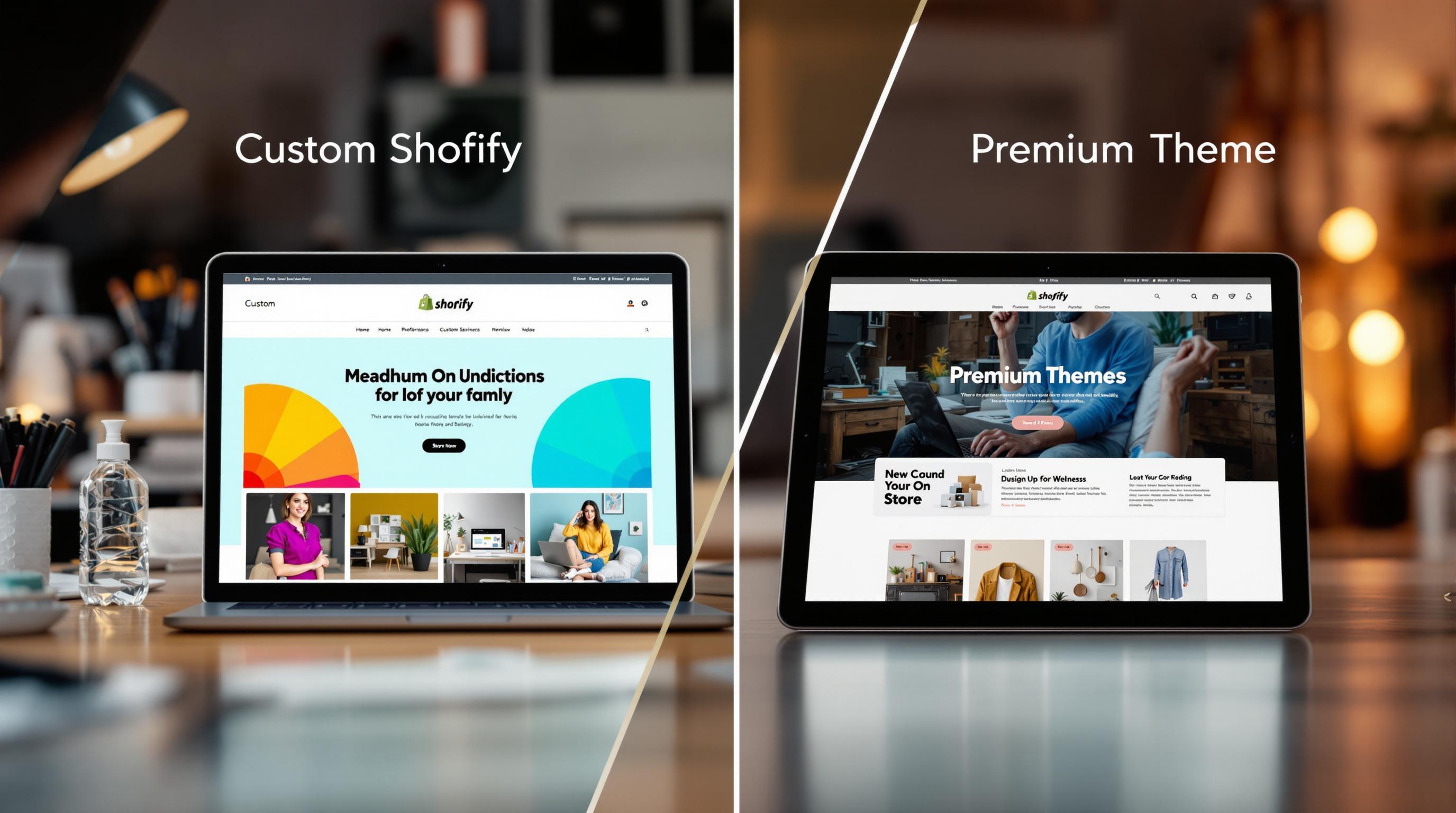Want to ensure your Shopify store is compliant with data privacy laws like GDPR and CCPA? Here’s a quick guide to staying on the right side of the law while protecting customer trust:
- Key Laws to Know: GDPR (EU) and CCPA (California) require clear privacy policies, customer consent, and data handling transparency.
- Shopify’s Privacy Tools: Built-in features like SSL certificates, privacy policy generators, and consent management tools simplify compliance.
- Steps to Stay Compliant:
- Write a clear privacy policy tailored to your store.
- Use consent management tools to track customer permissions.
- Handle data requests promptly using Shopify’s admin dashboard.
- Audit permissions for third-party apps and limit unnecessary data sharing.
- Set clear data retention and deletion policies.
- Avoid Common Pitfalls: Regularly review your privacy practices and consult experts when needed.
This guide breaks down everything you need to know about Shopify data privacy compliance, including actionable steps, key tools, and laws. Let’s dive in!
How To Make Sure You Are Compliant With GDPR, CCPA, LGPD, etc for Shopify
Key Privacy Laws Shopify Merchants Should Know
If you're running a Shopify store, staying on top of data privacy laws is a must. These rules are designed to protect customer data, and breaking them can lead to hefty fines.
Overview of GDPR and CCPA
| Law | Key Requirements | Penalties |
|---|---|---|
| GDPR | - Requires explicit consent for data collection - Clear privacy policies - Customers can access and delete their data - Notify users of data breaches |
Fines up to €20M or 4% of global revenue (whichever is higher) |
| CCPA | - Must disclose data collection practices - Provide opt-out options for data sales - Allow data access and deletion rights - Keep privacy policies updated |
Fines up to $7,500 per intentional violation |
Other Privacy Laws to Consider
"A transparent privacy policy is foundational." - Praella, "Achieving Shopify Consumer Privacy Compliance: A Comprehensive Guide" [1]
In addition to GDPR and CCPA, there are other important laws Shopify merchants should be familiar with:
- California Online Privacy Protection Act (CalOPPA): Requires websites accessible to California residents to display a clear and visible privacy policy.
- Virginia Consumer Data Protection Act (VCDPA): Gives Virginia residents the right to access, correct, and delete their personal data [2].
To stay compliant, here are some practical steps merchants can take:
- Audit your data privacy practices regularly.
- Keep privacy policies up to date and easy to find.
- Use consent management tools to handle customer permissions.
- Document your data handling processes thoroughly.
- Review permissions for third-party apps to ensure they align with privacy standards.
While Shopify offers tools to help with compliance, the ultimate responsibility falls on you, the merchant. Consulting legal experts or certified Shopify professionals can provide extra guidance [1][4].
Next, we'll dive into actionable steps to implement privacy compliance in your Shopify store.
Steps to Follow for Data Privacy Compliance
Writing a Clear Privacy Policy
A well-written privacy policy isn't just a legal necessity - it also helps build trust with your customers. Tools like Shopify's privacy policy generator can assist, but you'll need to tailor the policy to match your specific data practices.
Your privacy policy should include:
| Required Information | Description |
|---|---|
| Data Collection | What personal data is collected and how it’s gathered |
| Usage Purpose | How the data is used in your business operations |
| Data Sharing | Details on third parties you share data with and why |
| Customer Rights | Steps for customers to access, edit, or delete their data |
| Contact Details | How to contact your data protection officer or team |
Using Consent Management Tools
Managing consent properly is crucial to meeting GDPR's explicit consent rules and CCPA's opt-out requirements. Shopify includes built-in tools for handling customer consent, but depending on your needs, you might require additional solutions.
"While Shopify provides several compliance tools, supplemental apps and expert guidance might be necessary for comprehensive adherence, particularly with complex regulations like GDPR" [1][3]
Best practices for consent management include:
- Adding cookie banners and preference centers to let users manage their choices easily.
- Keeping detailed records of all consent activities.
Handling Customer Data Requests
Shopify's admin dashboard makes it easier to handle customer data requests. To ensure smooth processing, follow these steps:
- Create a clear workflow: Have a documented process for handling data requests consistently.
- Leverage Shopify's tools: Go to Customers → Privacy Requests in your Shopify admin to handle access and deletion requests. GDPR requires these to be completed within 30 days.
- Keep records: Maintain detailed logs of all requests and your responses to them.
With these processes in place, you're better prepared to manage customer data responsibly and can focus on securely integrating third-party apps.
sbb-itb-04e3801
Keeping Customer Data Safe with Third-Party Apps
Using third-party apps can improve your Shopify store's functionality, but they also come with potential risks. Without proper management, these apps could lead to compliance issues or expose sensitive data. Taking the right steps to oversee and control app permissions is essential for protecting customer information.
Reviewing and Limiting App Permissions
Carefully review the permissions requested by third-party apps to minimize security risks. Regularly auditing these permissions ensures apps can only access the data they truly need:
| Permission Type | What to Check | Action Required |
|---|---|---|
| Customer Data | Access to personal information | Limit to essential contact details |
| Order Details | Transaction history access | Restrict to necessary order fields |
| Store Content | Product and inventory data | Grant minimum required access |
| Analytics | Performance metrics | Enable only relevant tracking |
When adding a new app, be cautious about permissions that don’t align with its purpose. For instance, a product review app doesn’t need access to a customer's full purchase history. Stay vigilant and question any excessive data requests.
Setting Data Retention and Storage Policies
Establish clear policies for how long you store data and how it’s protected. This helps meet legal requirements and safeguard sensitive information:
- Define retention periods: Align these with legal and business needs. For example, payment data might need to be stored for tax purposes, while marketing data can be kept for shorter periods.
- Secure data properly: Use encryption and two-factor authentication to add extra layers of protection.
Here are some general guidelines for retaining different types of data:
- Payment information: Keep for 2 years, ensuring it’s encrypted end-to-end.
- Customer profiles: Retain active profiles, plus one additional year.
- Marketing data: Store for up to 18 months.
- Order history: Maintain for 7 years to meet tax requirements.
Conduct regular security audits to identify weak spots in your app ecosystem. By tracking how data flows between your store and third-party apps, you can maintain a strong defense against potential breaches.
Helpful Resources for Shopify Data Privacy
Protecting customer data is a top priority, and having the right tools and expertise can make compliance much easier.
Work with Shopify Expert Developers
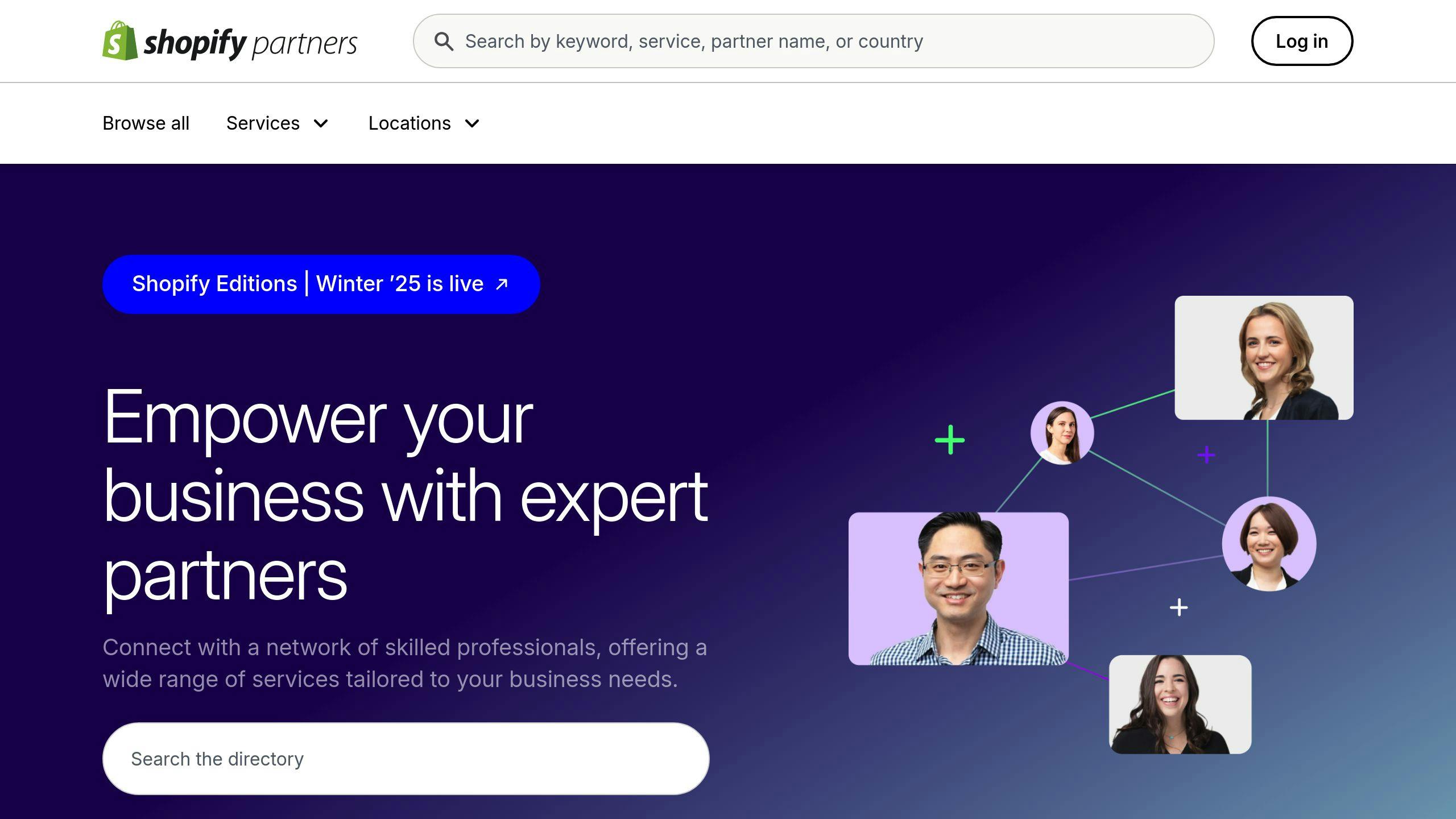
Shopify Expert Developers is a platform that connects store owners with professionals experienced in setting up and optimizing stores with a focus on data privacy. These experts can address specific needs, from ensuring GDPR compliance to creating secure custom apps and conducting regular audits.
When choosing an expert, prioritize those with proven knowledge of privacy laws and Shopify's security features. They can help fine-tune your store's setup to meet current data protection standards.
Trusted Guides and Tools for Privacy Compliance
Stay informed about privacy regulations and tools by using reliable resources like the GDPR Portal, CCPA Website, and Shopify's built-in features. These can help you understand the steps needed to keep your store compliant.
To stay ahead, schedule quarterly reviews of privacy laws and update your store's practices as needed. This ensures you’re always aligned with the latest requirements.
Conclusion
Key Compliance Steps for Shopify Stores
Ensuring your Shopify store complies with data privacy rules means having clear policies, obtaining customer consent, and protecting sensitive information. Regularly reviewing your practices helps identify and fix any gaps.
Here are some essential steps:
- Update privacy policies to reflect current regulations and practices.
- Manage customer consent by using tools that track and document permissions.
- Handle data requests promptly and accurately.
- Review app permissions to avoid unnecessary data sharing.
- Set clear retention policies for storing and deleting customer data.
Preparing for Future Privacy Regulations
Data privacy rules are always changing, so staying ready for new requirements is critical. Regular audits, staying informed about updates, and consulting with privacy experts can help you adapt.
To stay prepared:
- Keep detailed records of privacy policies, data requests, and audits.
- Use encryption and two-factor authentication to secure sensitive data.
- Stay updated on new regulations and adjust your practices as needed.
- Maintain organized compliance documentation for easy reference.
Data privacy compliance is an ongoing process, not a one-time effort. By staying proactive and informed, you can protect your customers' trust and meet legal obligations. For more help, consider using tools like Shopify Expert Developers to navigate compliance challenges effectively.
FAQs
Is my data safe with Shopify?
Yes, Shopify prioritizes data security with several advanced measures, including:
- PCI-compliant payment processing to safeguard transactions.
- End-to-end data encryption to protect sensitive information.
- Two-factor authentication for secure account access.
- Regular security updates to address potential vulnerabilities.
Does Shopify protect against cyber attacks?
Shopify provides strong defenses against online threats, such as:
- Built-in DDoS protection to block malicious traffic.
- Real-time security monitoring to detect suspicious activities.
- SSL encryption to secure data during transmission.
- Automated threat detection and prevention to address risks promptly.
These tools, combined with Shopify's privacy features, help merchants stay compliant with regulations like GDPR and CCPA. This allows store owners to build customer trust while meeting legal requirements for data privacy.
To strengthen security further, merchants should routinely check their settings and carefully monitor app permissions. Taking these steps ensures better data protection and supports privacy compliance.