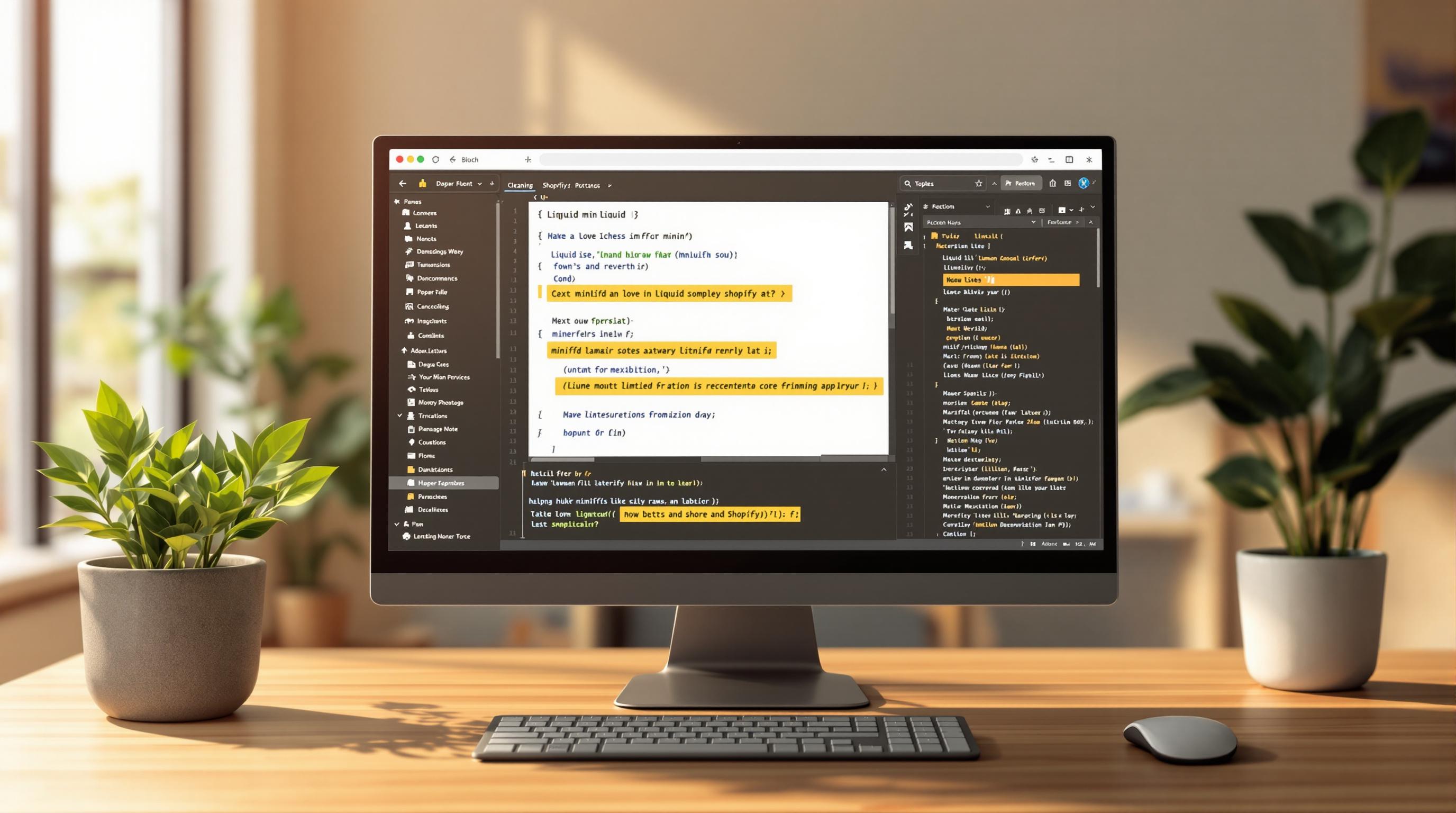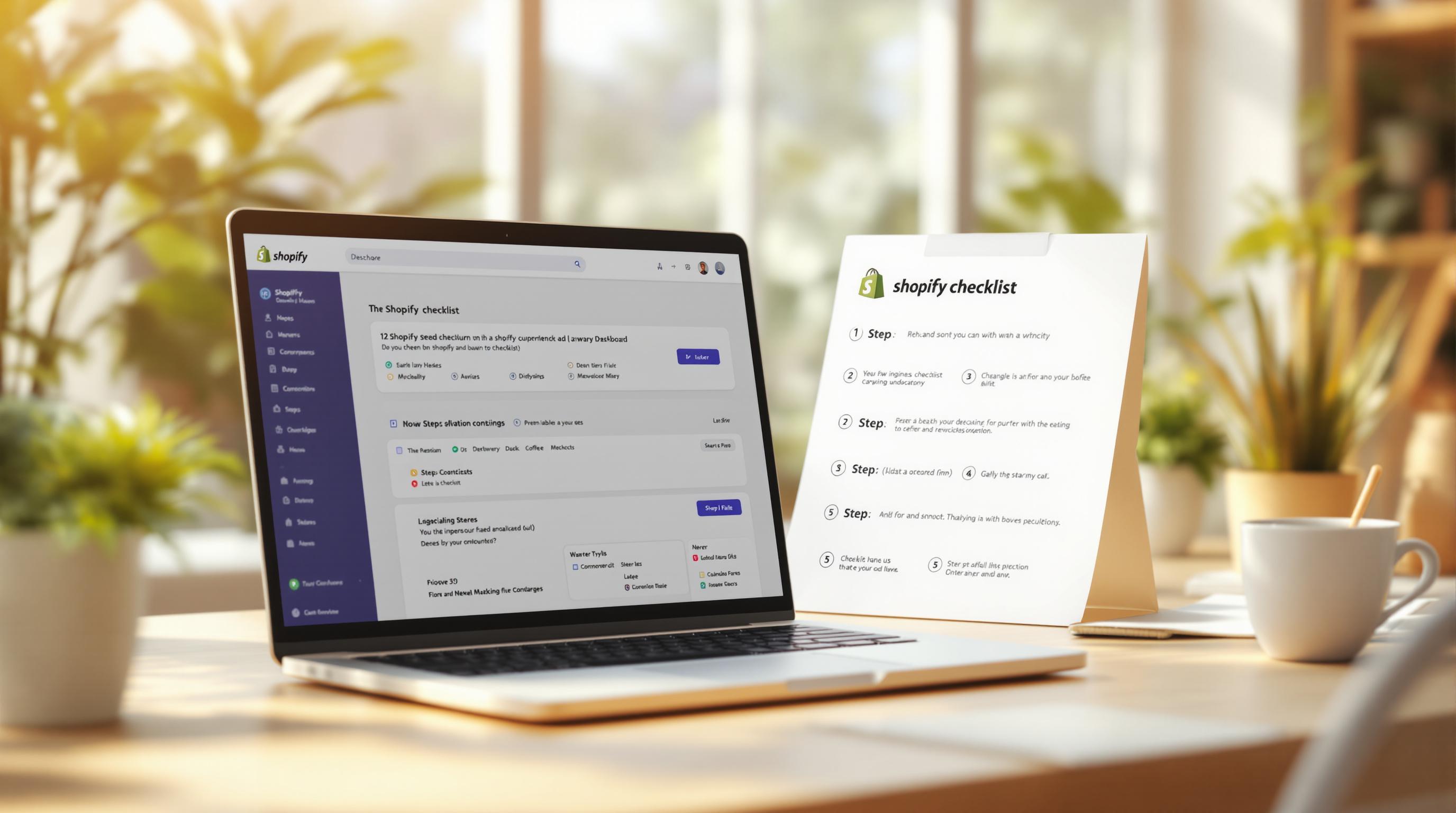Sharing customer data on Shopify? It's crucial to do it securely to protect your business and comply with privacy laws like GDPR and CCPA. Here's a quick guide to the 7 best practices for safe data sharing:
- Use Real-Time Data Syncing: Keep data accurate and secure with instant updates and encryption.
- Evaluate Third-Party Apps: Only integrate apps that meet strict security and compliance standards.
- Filter Data Before Sharing: Share only what's necessary to reduce risks.
- Set Data Sharing Limits: Adjust sharing levels to balance security and functionality.
- Follow Privacy Laws: Stay compliant with GDPR, CCPA, and other regulations.
- Review Permissions Regularly: Audit app access quarterly and remove unnecessary permissions.
- Work with Security Professionals: Get expert help to identify vulnerabilities and strengthen your setup.
These steps help protect customer trust, avoid legal issues, and ensure smooth integrations. Start by syncing securely, vetting apps, and limiting shared data.
Getting started with GDPR compliance: Processing sensitive data
1. Use Real-Time Data Syncing
Real-time data syncing helps keep customer information accurate and consistent across all connected platforms. This reduces the chances of errors and lowers the risks of data breaches when sharing information with third-party apps.
Shopify's system is designed to maintain consistent data collection while minimizing security risks. Real-time syncing improves security by:
- Instant updates to eliminate issues caused by outdated data
- SSL/TLS encryption for secure data transfers
- AES encryption for safely storing information
- Centralized access controls to manage permissions effectively
By properly configuring API settings and permissions, businesses can ensure secure and seamless real-time updates. Shopify's use of SSL/TLS for data in transit and AES encryption for stored data adds additional layers of protection.
"Real-time syncing ensures transparency and compliance with privacy standards, enhancing customer trust." [1]
To maintain security, regular audits of syncing configurations are essential. These audits can help identify and fix potential vulnerabilities before they become problems. While real-time syncing offers strong protection, it's equally important to carefully review third-party apps before integrating them into your system.
2. Evaluate Third-Party Apps Carefully
It's essential to thoroughly assess third-party apps before integrating them into your Shopify store. These apps should meet the same high-security standards as Shopify to protect customer data effectively [2].
Proper evaluation can help minimize risks, maintain customer trust, and comply with regulations like GDPR and CCPA.
Key Factors to Assess in Third-Party Apps
| Security Aspect | What to Look For |
|---|---|
| Data Protection & Privacy | Encryption methods, storage practices, and data collection policies |
| Compliance | PCI DSS certification and adherence to privacy laws |
| Updates | Regular security patches and maintenance schedules |
| Access Controls | Role-based permissions and user management options |
Make sure to select apps with clear policies on how they collect, process, and share data. It's also a good practice to schedule regular reviews - every 3-6 months - to audit:
- App permissions and access levels
- Recent security updates or patches
- Data sharing configurations
For apps handling sensitive data or requiring complex integrations, consulting with security experts or professional Shopify developers is a wise move. They can help ensure your app integrations align with industry best practices [2].
Even after a thorough evaluation, remember to limit the data you share with third-party apps for an added layer of security.
3. Filter Data Before Sharing
After assessing third-party apps, the next step is managing the data you share. This involves using filtering techniques to control what information leaves your Shopify store.
Data filtering helps safeguard sensitive customer details while keeping your store running smoothly. By sharing only what's necessary, you can lower security risks and meet privacy laws.
Key Data Filtering Practices
| Data Type | Filtering Approach | Purpose |
|---|---|---|
| Payment Information | Share tokenized data only | Protect financial details |
| Personal Data | Limit to essential fields | Stay compliant with laws |
| Browsing Behavior | Aggregate and anonymize | Maintain user privacy |
| Marketing Data | Share email-only subset | Reduce profiling risks |
How to Set Up Data Filters
When connecting third-party apps, configure them to share only the data they truly need. For instance, instead of sharing full customer profiles with marketing tools, provide just email addresses. Shopify's tools make it easy to adjust these settings for secure, purpose-driven data sharing.
Shopify offers several features to help you filter and secure data:
- Built-in compliance tools to prevent sharing sensitive details.
- Customizable sharing levels tailored to different app needs.
- Encryption technologies to protect data during transmission [2][4].
For example, Shopify's sharing levels - such as Standard, Enhanced, and Maximum - let you adjust data sharing for integrations like Facebook [3].
sbb-itb-04e3801
4. Set Data Sharing Limits
Protecting customer information is a priority, but it’s equally important to ensure your app functions properly. Shopify offers tools that let merchants control how much data they share with third-party services.
Data Sharing Levels
Shopify provides tiered options for sharing data, helping merchants strike a balance between security and functionality when working with platforms like Facebook and Instagram by Meta:
| Sharing Level | Data Access |
|---|---|
| Standard | Basic customer information |
| Enhanced | More detailed analytics |
| Maximum | Full customer profiles |
Configuring Data Sharing Settings
When setting up data sharing, only allow access to what’s absolutely necessary for the app to work. For instance, a simple email marketing tool might only need customer names and email addresses. On the other hand, a platform for advanced analytics may require behavioral data to function effectively.
Here’s how to manage your data sharing:
- Assess the app’s requirements and adjust Shopify’s settings to share only the data it needs.
- Use Shopify’s built-in sharing controls to fine-tune access levels. [2][4]
Keeping an Eye on Data Access
Shopify’s unified customer profiles make it easy to track which apps are accessing what data. This visibility helps merchants spot instances of unnecessary sharing and tighten restrictions where needed.
"Setting appropriate data sharing limits may affect the functionality of certain third-party apps, as they may require specific data to operate effectively. Merchants should balance data protection with app functionality to ensure seamless integration" [2][3]
Built-In Safeguards
Shopify’s compliance tools act as an additional layer of protection, automatically blocking the sharing of sensitive data. These tools work alongside your manual settings to ensure consistent security across all integrations.
For businesses with unique needs, professional Shopify developers can create custom data-sharing protocols tailored to specific goals. This ensures your data-sharing practices remain secure while aligning with your business requirements.
While managing data sharing is essential for protecting customer information, staying compliant with privacy laws is equally important to meet legal obligations.
5. Follow Privacy Laws and Regulations
Complying with privacy laws is essential when sharing data securely on Shopify. Regulations like GDPR (in the EU) and CCPA (in California) demand clear consent, transparency, and strong data protection measures. Non-compliance can result in fines of up to €20 million or 4% of global revenue under GDPR.
Shopify provides merchants with tools to meet these requirements, including encryption technologies and compliance features. Unified customer profiles and regular security audits help ensure data is handled safely and consistently across all channels [1][2].
Clear communication about data practices is key to building trust and meeting legal obligations. Shopify's privacy policy generator makes it easier for merchants to explain how they collect and use data, as well as outline customer rights [3]. For more complex privacy needs, consulting with security experts can help ensure proper handling of data and compliance across all integrations.
"Being transparent about how customer data is shared helps build trust with customers and is a key requirement under GDPR and CCPA. Merchants should clearly communicate their data sharing practices in their privacy policies and ensure that customers understand how their data will be used and shared." [3]
Staying compliant with privacy laws not only protects your business legally but also strengthens customer trust. Regularly reviewing your practices ensures you stay aligned with changing regulations and maintain secure, ethical data-sharing processes [4].
Strong permissions and frequent reviews are critical for keeping your data-sharing practices secure and up-to-date.
6. Review Permissions Regularly
Keeping permissions in check is a key part of secure data sharing on Shopify. Merchants should aim to audit app permissions at least once every quarter. It's also wise to review permissions whenever you add a new app or update an existing one. This helps minimize risks of unauthorized access and keeps your store's data safe.
To stay compliant and manage data effectively, start by reviewing your installed apps. Check each app's access levels and remove permissions that are no longer necessary. Stick to the principle of least privilege - apps should only have access to the data they absolutely need. For instance, a shipping app might need order details but shouldn't have access to customer contact information.
Shopify offers tools like role-based access, multi-factor authentication, and unified customer profiles to make tracking permissions easier and improve overall security. These features help ensure your store's data remains protected across all integrations.
If your Shopify store has multiple apps and integrations, consider maintaining a log of all permission changes. Include details like dates and reasons for the changes. This can simplify compliance checks and boost your security efforts. Be especially cautious with older apps that might have outdated or excessive permissions, as they can pose security risks [2][4].
Here are some tips for effective permission reviews:
- Check if permissions match the app's current functionality.
- Remove unnecessary access immediately.
- Keep a record of changes for compliance audits.
- Watch for unusual access patterns that could signal security issues.
Regular permission reviews can go a long way in protecting your store. For added peace of mind, consider working with security experts to refine your data-sharing strategies.
7. Work with Security Professionals
Bringing in security professionals can help merchants cover all bases when it comes to protecting customer data. Their knowledge ensures that every aspect of data sharing is handled carefully, without disrupting your store's performance.
Here’s what security professionals typically focus on:
- Analyzing data flow to identify vulnerabilities
- Ensuring compliance with regulations like GDPR and CCPA
- Providing real-time monitoring for potential threats
- Reviewing third-party apps for security risks
When hiring security experts, prioritize those with experience on Shopify and certifications in data protection. Platforms like Shopify Expert Developers can connect you with qualified professionals who understand Shopify’s specific security needs and data-sharing protocols.
These experts also set up monitoring systems to keep an eye on data transfers and catch potential breaches early. This helps prevent minor issues from turning into major problems, all while keeping your store running smoothly. As your business grows, they adjust security strategies to handle new risks and stay aligned with updated privacy laws.
Wrapping It Up
Implementing these seven practices helps merchants create a solid approach to data sharing on Shopify while keeping operations running smoothly. Protecting your data strategy means safeguarding your business, earning customer trust, and preserving your brand's image.
Here’s a quick rundown of the key steps for secure Shopify data sharing:
- Set up real-time data syncing with strict access controls
- Vet and monitor third-party apps thoroughly
- Use smart data filtering and sharing restrictions
- Stay compliant with privacy laws
- Regularly review permissions
- Get professional security advice when necessary
"Shopify maintains a comprehensive information security program that includes technical and organizational measures to keep your customers' personal data safe and secure" [5]
By weaving these practices into your workflow, you can tackle security challenges head-on. These steps not only protect critical data but also streamline app integrations, helping your business operate more effectively.