Managing inventory across multiple sales channels can be tough. The right Shopify apps can automate product syncing, saving time and reducing errors. Here’s a quick look at 7 top apps to simplify inventory management:
- Prediko: Real-time updates, multi-location management, and advanced SKU mapping.
- Stock Sync: Automates updates from suppliers via various file formats like CSV and XML.
- Inventory Source: Ideal for dropshipping with 180+ supplier integrations.
- Syncee: Instant inventory updates and multi-location tracking for diverse business needs.
- Trunk: Real-time inventory sync across platforms like Shopify and Etsy.
- Syncio Multi Store: Syncs inventory between multiple Shopify stores with two-way updates.
- Multi-Store Sync Power: Advanced SKU monitoring and centralized inventory management.
Quick Comparison
| App Name | Key Features | Best For | Starting Price |
|---|---|---|---|
| Prediko | Real-time updates, SKU mapping | Fast-moving retail | $29/month |
| Stock Sync | Multi-source integration, file support | Supplier networks | $19/month |
| Inventory Source | Supplier integrations, dropshipping | Dropshipping businesses | $99/month |
| Syncee | Multi-channel sync, supplier catalogs | Multi-supplier operations | $29/month |
| Trunk | Marketplace integration, live updates | Multi-channel sellers | $35/month |
| Syncio Multi Store | Multi-store syncing, analytics | Multi-store Shopify setups | $19/month |
| Multi-Store Sync Power | SKU monitoring, issue detection | Large-scale retail operations | $49/month |
These apps help streamline inventory management, prevent overselling, and keep product details consistent. Choose based on your business size, sales channels, and specific needs.
Mastering Inventory Automation with Stock Sync
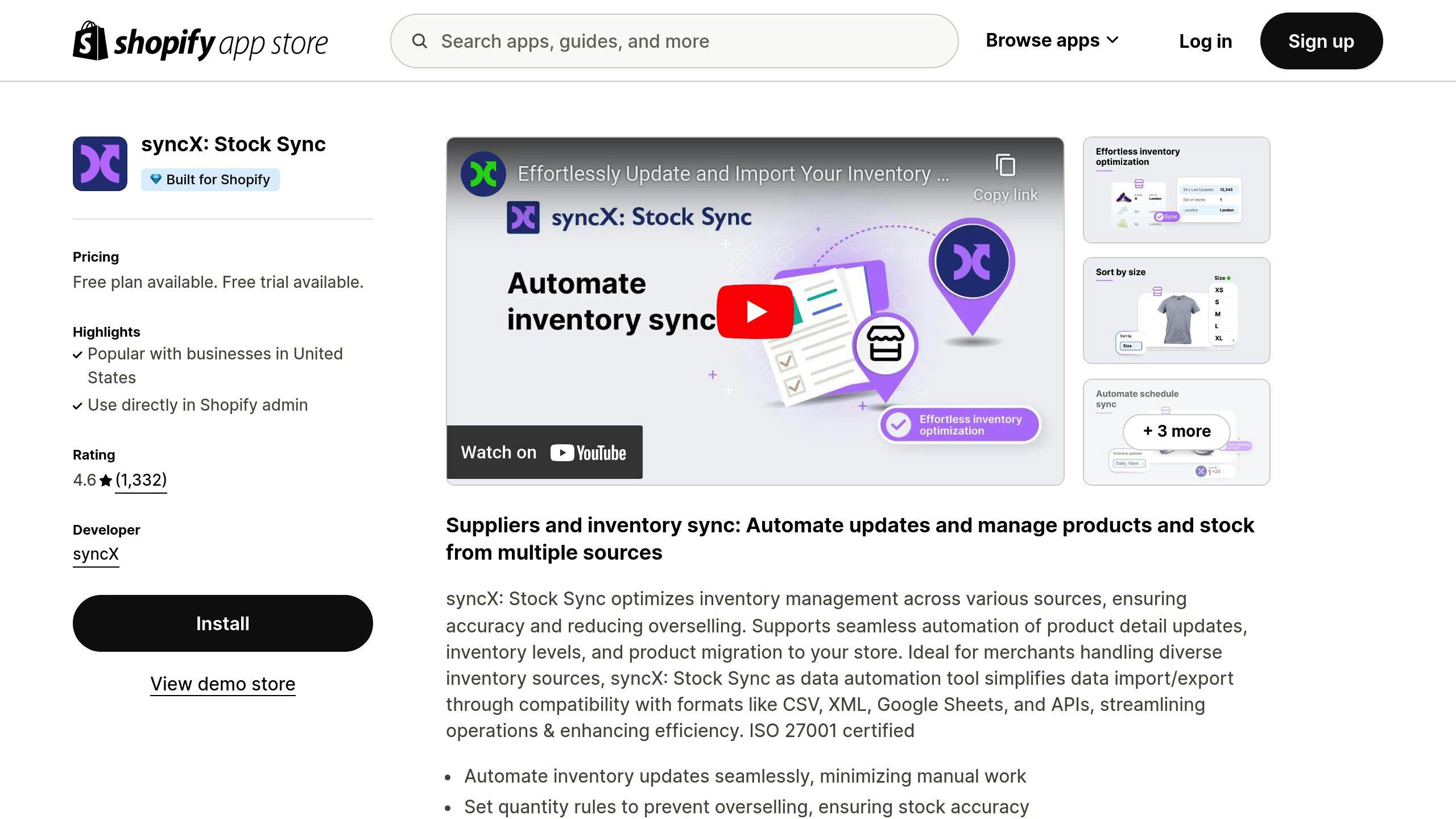
1. Prediko: Inventory and Product Sync
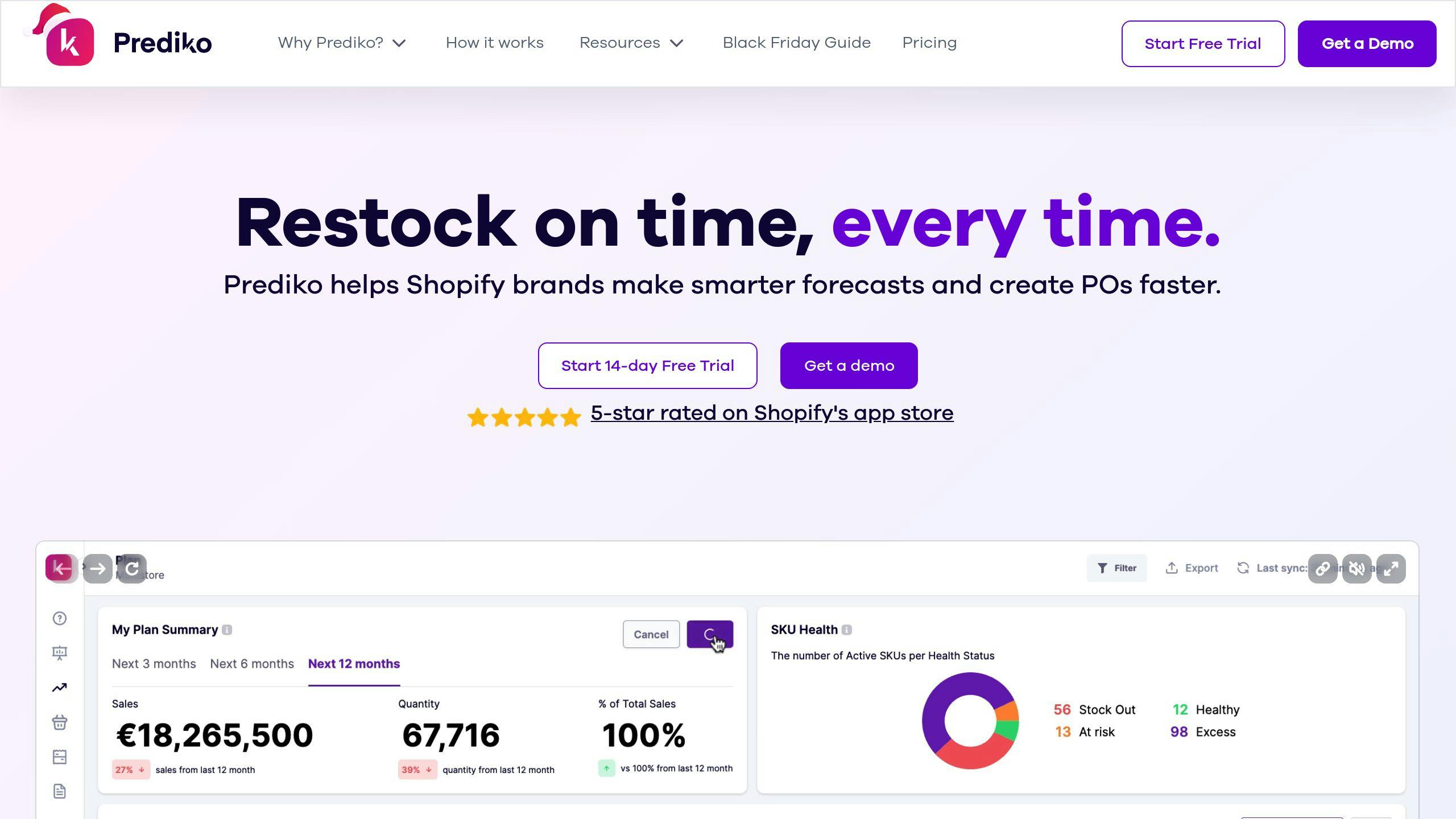
Prediko works directly within the Shopify admin interface, making it easier to sync inventory across multiple sales channels. Once installed, the app starts syncing immediately, enabling merchants to manage inventory across different stores without any delays.
Here are some of Prediko's standout features:
- Real-time updates: Keeps inventory and product details consistent across all sales channels.
- Multi-location management: Syncs inventory seamlessly across various store locations.
- Automated product sync: Updates fields like descriptions, images, tags, SKUs, and inventory counts automatically.
- Advanced SKU mapping: Links multiple SKUs to the right products, avoiding mismatched inventory.
- Sync logs and diagnostics: Provides detailed logs and tools to quickly resolve inventory issues.
The app's user-friendly interface helps merchants track and manage their inventory with ease. With 24/7 support and tools to address sync problems, Prediko ensures smooth operations across all connected platforms.
Prediko holds a 5.0-star rating on the Shopify app store [1], reflecting its reliability in managing complex inventory tasks. It tackles common challenges like keeping product details consistent and avoiding overselling, thanks to its automated features.
For merchants looking for dependable, real-time inventory synchronization, Prediko is a solid option. Up next, we’ll look at other tools that approach inventory management differently.
2. Stock Sync: Simplify Inventory Management
Stock Sync makes inventory management easier by automating updates from various sources like suppliers, warehouses, and dropshippers. It supports multiple file formats, including CSV, XML, and Google Sheets, allowing smooth integration with different platforms [2].
The app keeps stock levels and pricing updated in real-time across all sales channels, ensuring accuracy. Its automation features handle tasks like adjusting stock levels, removing discontinued products, and syncing inventory across multiple channels. This reduces the need for manual work, saving merchants time and effort [2].
Starting at $19/month, with a 14-day free trial, Stock Sync goes beyond basic inventory tracking. It lets merchants create and share inventory feeds across platforms, making it a great choice for businesses expanding into multiple marketplaces [2].
Though the app's interface might take some getting used to for new users, professional support is available through vetted experts. This ensures proper setup and helps merchants make the most of Stock Sync’s automation tools, so they can focus on growing their business instead of managing inventory manually.
While Stock Sync shines in handling inventory from various sources, tools like Inventory Source specialize in simplifying supplier integrations even further.
3. Inventory Source: Automate Inventory and Product Updates
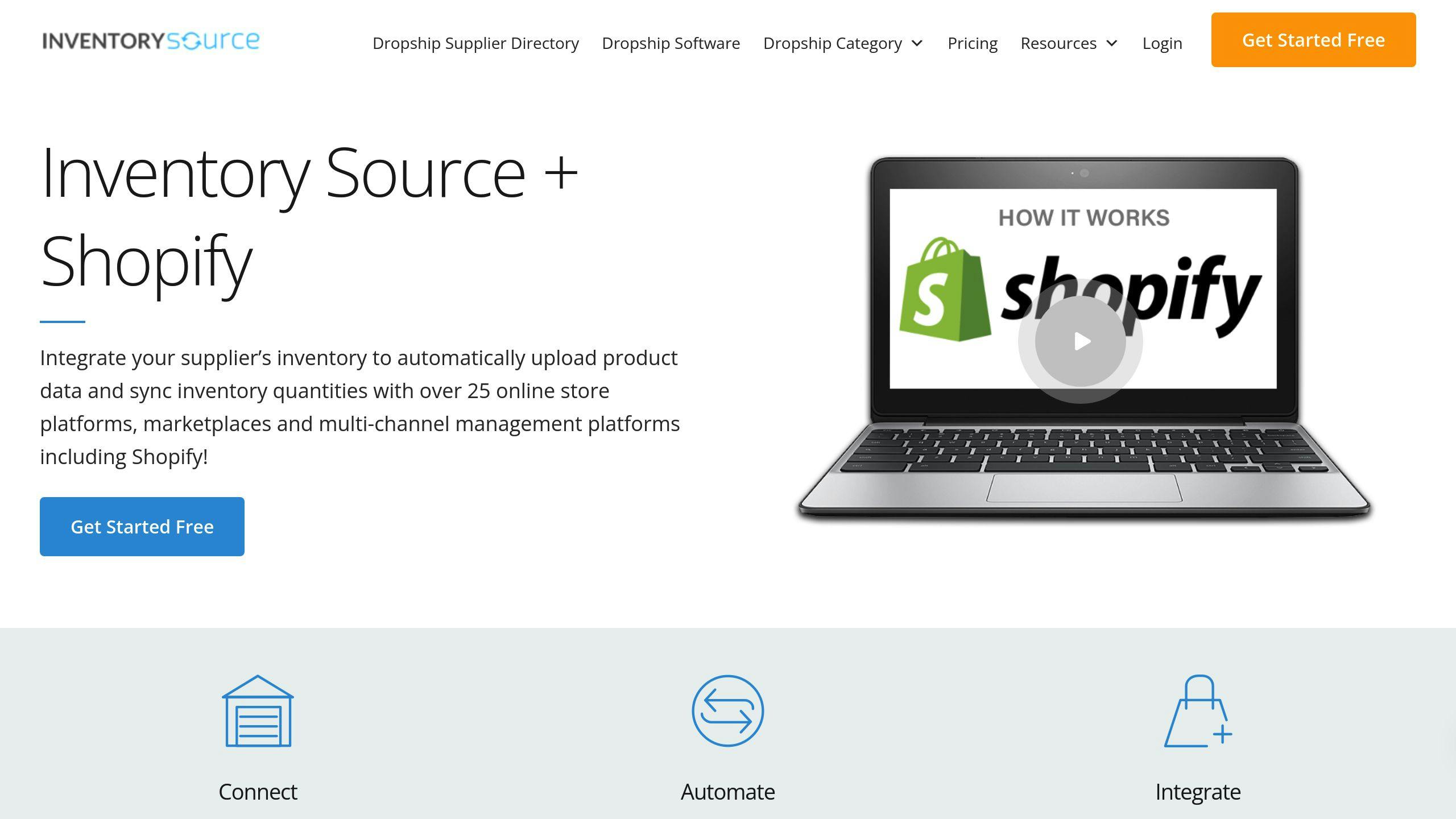
Inventory Source simplifies dropshipping by automating inventory and product updates. With over 180 supplier integrations, it ensures smooth operations by syncing inventory in real time across platforms like Shopify, Etsy, and eBay. This reduces the risk of overselling and keeps your stock levels accurate without manual intervention.
The app handles more than just inventory updates. It automates tasks like product descriptions, pricing, and image uploads, saving businesses time and effort. For those managing stock across multiple locations, Inventory Source offers centralized tracking, giving you a clear view of inventory across warehouses and distribution centers.
However, its effectiveness relies heavily on its supplier network. If you're looking for broader inventory management tools that go beyond dropshipping, you might need to explore other options. On the plus side, Inventory Source offers 24/7 customer support, ensuring help is always available during setup or whenever issues arise.
Its Shopify integration makes order management and fulfillment seamless, but the app is best suited for businesses focused on dropshipping. If you need a more flexible inventory solution, apps like Syncee might be worth considering.
4. Syncee: Simplifying Product and Inventory Syncing
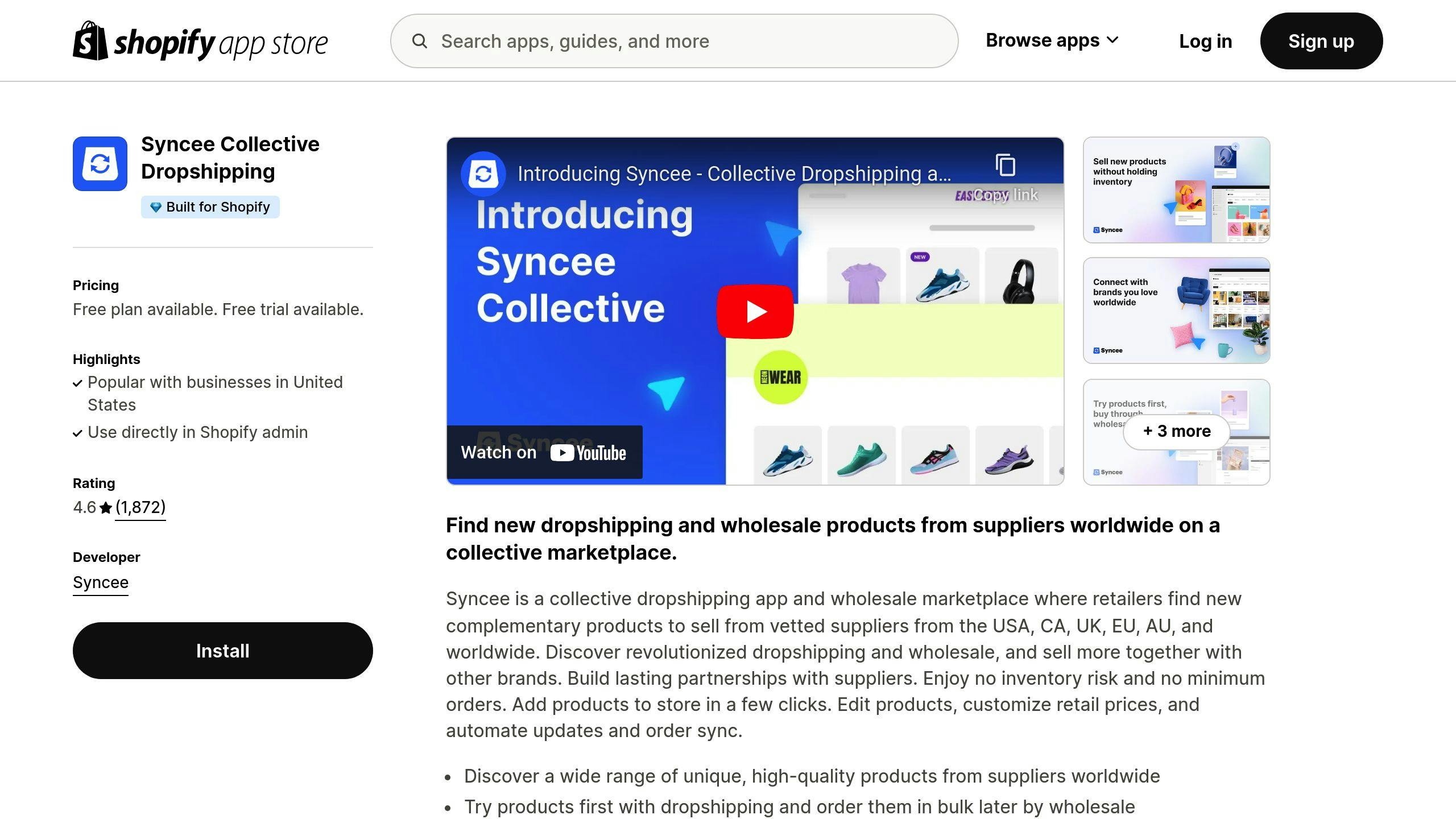
Syncee is a go-to tool for merchants juggling multiple sales channels on Shopify. While Inventory Source focuses on dropshipping, Syncee caters to a wider range of business needs, making it a flexible option for various business types.
With Syncee, inventory and product data are updated instantly across platforms, helping businesses avoid overselling - a must-have feature for those managing sales on platforms like Shopify and Etsy.
This app automates product data management, making life easier for both traditional retailers and dropshippers. It handles updates for essential product details like descriptions, pricing, images, stock levels, SKUs, and barcodes.
For businesses with several physical locations, Syncee offers reliable multi-location inventory tracking. It keeps stock counts accurate across warehouses and stores, all from a centralized dashboard for better inventory control.
Setting up Syncee with Shopify is straightforward, even for those without technical expertise. Just double-check product data accuracy before syncing to avoid any hiccups.
Standout Features of Syncee
- Instant inventory updates across platforms
- Support for multiple sales channels
- Automated synchronization of product data
- Multi-location inventory tracking
- Wide supplier integration options
To get the most out of Syncee, set up clear inventory tracking practices and keep an eye on sync activities to ensure everything runs smoothly.
While Syncee is a solid choice for a variety of business models, apps like Trunk are worth exploring if your focus is real-time syncing across multiple sales channels.
sbb-itb-04e3801
5. Trunk: Real-Time Inventory Sync Across Channels
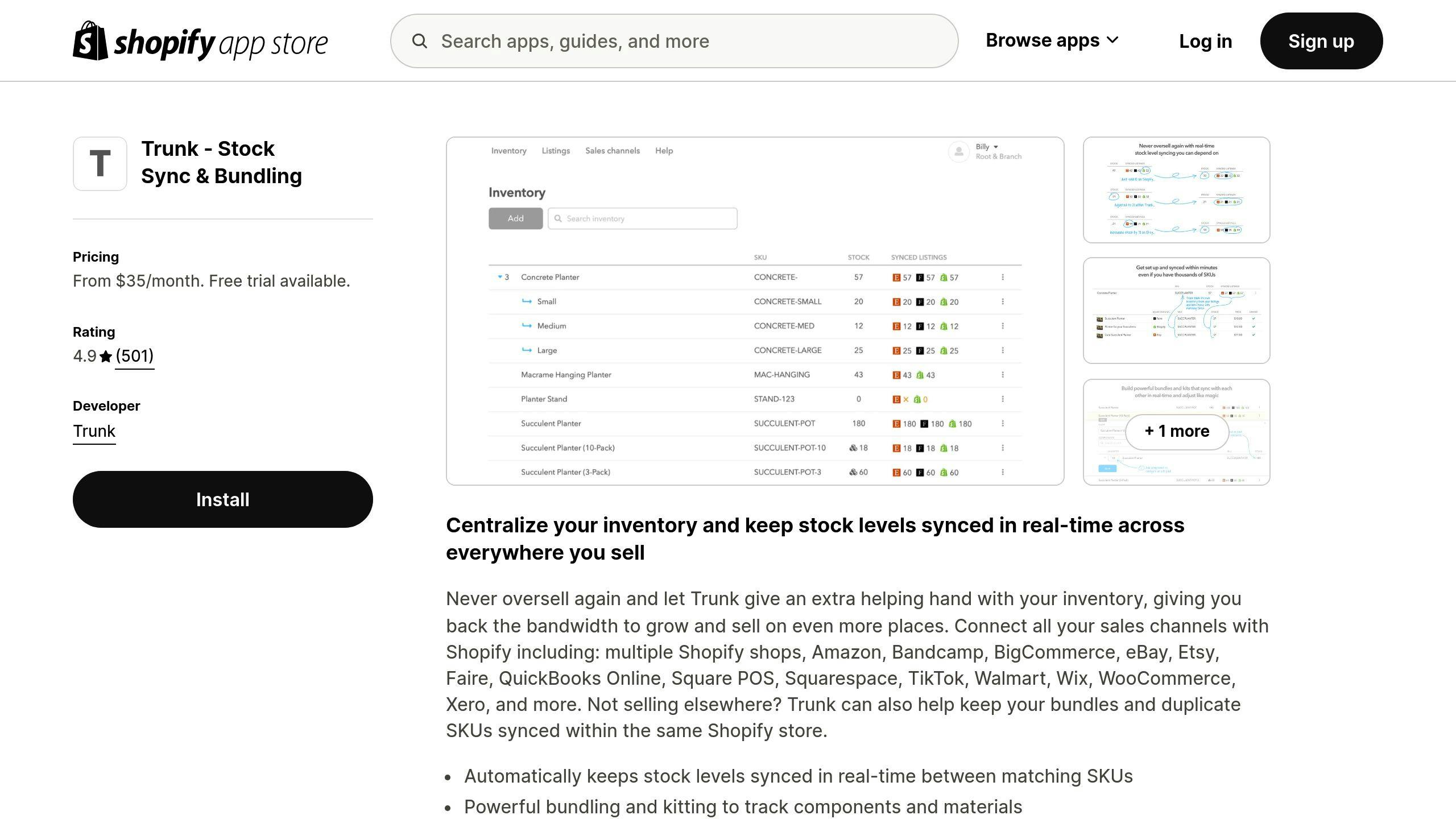
Trunk focuses on keeping your inventory data accurate across platforms like Shopify and Etsy with real-time updates. When orders, refunds, or cancellations happen, it instantly adjusts stock levels, ensuring your inventory stays up-to-date across all connected e-commerce platforms.
It also keeps your product listings consistent by syncing details like descriptions, images, and pricing. This means your customers see the same information no matter where they shop.
Another standout feature is its location-specific tracking. Trunk can monitor stock levels across different warehouses, giving you precise inventory data while showing customers accurate availability.
Key Features and Benefits
| Feature | Advantage |
|---|---|
| Real-Time Updates | Stops overselling with instant stock adjustments |
| Multi-Platform Integration | Works with Shopify, Etsy, and others |
| Location Tracking | Manages inventory by warehouse or location |
| Automated Syncing | Updates product details consistently across platforms |
Trunk also offers 24/7 customer support to help with setup and ongoing use, making it easier to manage your inventory without manual updates. If you're dealing with inventory mismatches or time-consuming updates, Trunk simplifies these tasks with automation. Its focus on instant updates and compatibility with multiple platforms makes it a strong choice for businesses selling across various channels.
For those managing multiple Shopify stores, apps like Syncio may be better suited, as they specialize in syncing between multiple stores.
6. Syncio Multi Store Sync: Manage Multiple Stores Easily
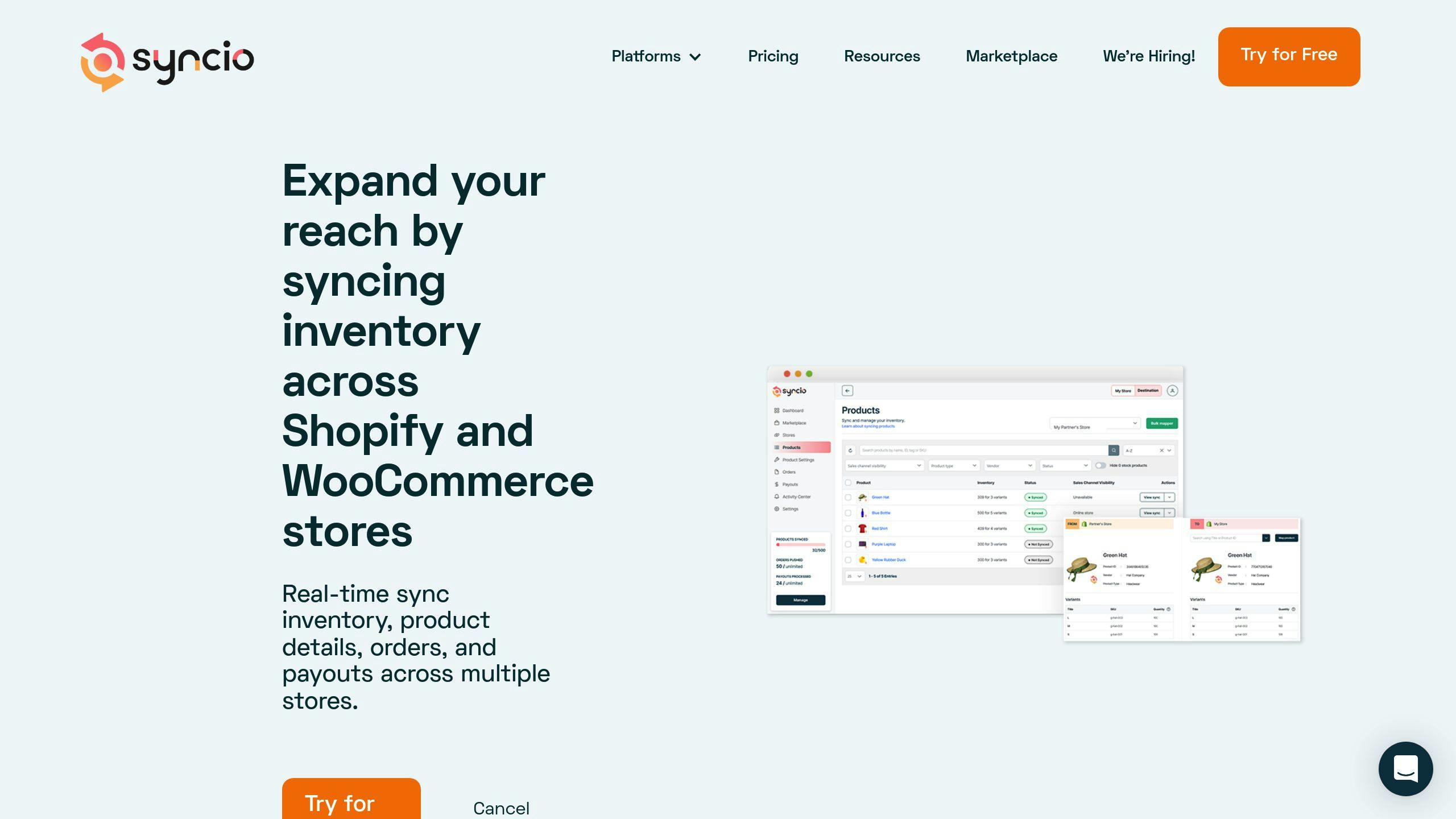
Syncio makes managing inventory across multiple Shopify stores straightforward with its real-time synchronization features. It focuses on keeping inventory and product data consistent between stores, offering two-way updates to ensure accuracy at all times.
With Syncio, inventory updates happen automatically after sales, refunds, or restocks, eliminating the need for manual adjustments and reducing the risk of overselling. Its multi-location tracking is especially useful for businesses with multiple warehouses or retail outlets, helping them stay on top of inventory levels.
Key Features and Advantages
| Feature | Purpose | Impact on Business |
|---|---|---|
| Real-Time Sync | Keeps inventory updated instantly across stores | Prevents stock discrepancies and overselling |
| Multi-Location Tracking | Tracks inventory by warehouse or location | Enhances efficiency in inventory management |
| Product Field Sync | Updates product details automatically | Ensures consistent product information across stores |
| Centralized Fulfillment | Syncs orders from destination to source stores | Simplifies order management |
Syncio helps multi-store merchants save time by ensuring accurate product information across all Shopify stores. Its ability to connect unlimited stores makes it a great fit for businesses looking to expand. Plus, Syncio offers round-the-clock technical support to assist with more complex setups, ensuring smooth operations.
Tips for Getting the Most Out of Syncio
To make the best use of Syncio:
- Map store locations correctly for accurate syncing.
- Set up sync rules tailored to your business needs.
- Use the dashboard to monitor sync statuses and address any issues promptly.
For businesses managing inventory across multiple Shopify stores, Syncio provides a reliable solution. If your needs extend to even broader inventory management, exploring Multi-Store Sync Power could be a logical next step.
7. Multi-Store Sync Power: Centralized Inventory Management
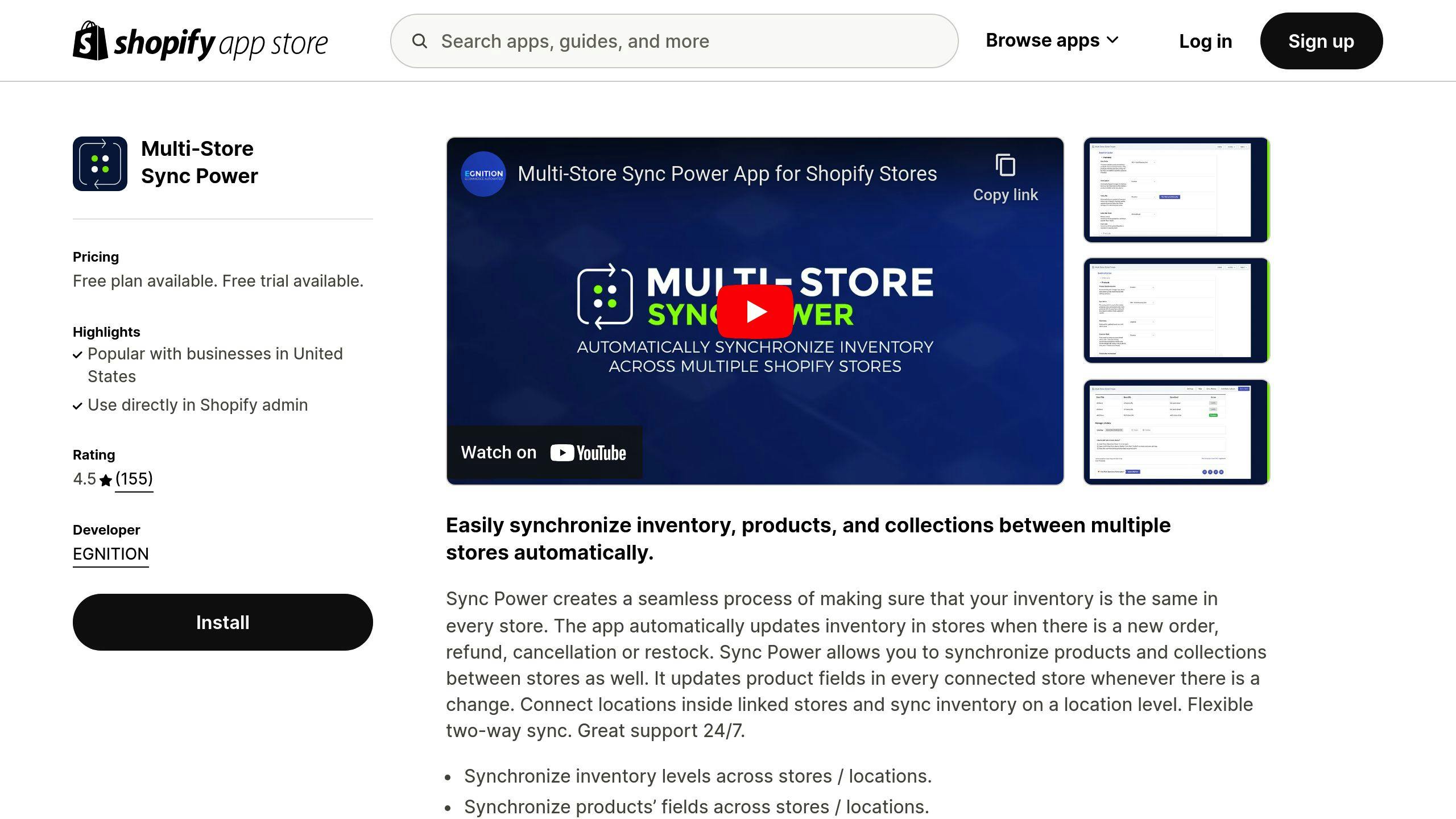
Managing inventory across multiple Shopify stores can be a challenge, but Multi-Store Sync Power simplifies the process. This app provides a centralized way to handle inventory, reducing mistakes and making operations smoother. It focuses on key areas like tracking SKUs and spotting potential issues early.
Key Features
| Feature | Function | Business Impact |
|---|---|---|
| Two-Way Synchronization | Updates inventory in both directions between stores | Keeps stock levels consistent across all channels |
| Advanced SKU Monitoring | Detects mismatched or unsynced SKUs | Avoids inventory errors |
| Proactive Issue Detection | Flags data issues before they escalate | Reduces disruptions in sales processes |
| Custom Sync Rules | Lets you create tailored sync workflows | Fits specific business needs |
This app doesn’t just sync inventory - it actively monitors changes. Whenever stock is updated in one store, all linked stores are updated instantly. This prevents overselling and ensures stock levels stay accurate.
Advanced Tools and Setup
Multi-Store Sync Power also keeps an eye on data integrity to avoid syncing problems. It offers 24/7 support for quick fixes and, if needed, you can work with Shopify Expert Developers to customize the app for your business.
To get the most out of it, businesses should map store locations, review SKUs, and regularly check the sync dashboard. These steps are especially helpful for fast-moving retail environments where accurate inventory tracking is essential.
With its strong synchronization tools, Multi-Store Sync Power is a standout choice for managing inventory across multiple Shopify stores. In the next section, we’ll compare this app with others to help you decide which one fits your needs best.
Comparison of Product Sync Apps
Here’s a breakdown of how various product sync apps stack up based on their features and how they might fit into your business operations.
Core Features and Capabilities
| App Name | Key Strengths | Best For | Limitations |
|---|---|---|---|
| Prediko | • Real-time updates • Instant activation • Automated management |
Fast-moving retail | Limited customization |
| Stock Sync | • Multiple source integration • Various file formats • Flexible importing |
Diverse supplier networks | Complex interface |
| Inventory Source | • Supplier connections • Order automation • Platform integration |
Dropshipping businesses | Dropshipping-focused only |
| Syncee | • Product upload tools • Supplier catalogs • Bulk updates |
Multi-supplier operations | Sync speed variations |
| Trunk | • Multi-channel sync • Marketplace integration • Live updates |
Multi-channel sellers | Not enterprise-ready |
| Syncio Multi Store | • Streamlined multi-store inventory management • Detailed analytics • Easy setup |
Multi-store Shopify operations | Shopify-only platform |
| Multi-Store Sync Power | • Advanced tools for large-scale operations • SKU monitoring • Issue prevention |
Complex retail operations | Premium pricing |
Integration and Support
All these apps integrate directly with Shopify, making inventory management smoother and cutting down on manual tasks. Prediko stands out for its immediate usability, while Stock Sync offers more flexibility for businesses dealing with diverse file formats. Trunk is a great choice for sellers managing multiple platforms due to its marketplace integration features.
Scalability Considerations
For businesses managing multiple stores, Syncio Multi Store and Multi-Store Sync Power are top picks. Syncio is known for its straightforward setup, while Multi-Store Sync Power offers advanced tools like SKU monitoring, making it ideal for large-scale retailers. On the other hand, Inventory Source and Syncee cater more to businesses looking to scale in the dropshipping space.
Technical Considerations
Sync frequency is a critical factor when selecting an app, as it determines how often your inventory updates. For businesses with more complex needs, working with Shopify Expert Developers can help ensure smooth integration and optimal performance.
Conclusion
Choosing the right product sync app for your Shopify store is essential for keeping inventory in check across multiple sales channels. These apps help simplify e-commerce operations by automating updates and ensuring real-time synchronization, which reduces the chances of overselling and saves time.
Different apps cater to different needs. Prediko and Trunk are great for fast-moving retail with their real-time updates, while Inventory Source and Syncee are tailored for dropshipping businesses. If you're managing multiple Shopify stores, Syncio Multi Store and Multi-Store Sync Power are designed specifically for multi-store management.
When evaluating options, consider these factors:
- Integration with your current systems and sales platforms
- Update speed, including real-time syncing
- Scalability for future growth
- Support for various suppliers and file formats
- Features that help prevent errors automatically
The right app can make inventory management much smoother. Your final choice will depend on your specific business setup and goals.


